Top Mistakes New YouTubers Make for Channel Growth

- Authors
- Published on
- Published on
In this riveting episode, Ben Claremont delves into the perilous pitfalls awaiting fledgling YouTube creators. He kicks off with a scathing critique of lengthy, lackluster video intros that send viewers fleeing faster than a cheetah on Red Bull. To hook the audience, Ben preaches the gospel of swift solutions and urges creators to sidestep the self-indulgent detours that lead to certain doom. Next on his hit list is the sin of verbosity - crafting videos longer than a Tolkien novel, leaving viewers thirsting for a succinct oasis in the content desert. Ben champions brevity, advocating for a streamlined approach that delivers value like a shot of adrenaline.
The third circle of YouTube hell, according to Ben, is the lavish spending spree on gear that rivals a Hollywood blockbuster budget. He warns against falling prey to Gear Acquisition Syndrome, emphasizing that true success lies not in the gadgets but in the niche expertise and creative flair of the creator. Moving swiftly along the treacherous path, Ben cautions against the time-sucking vortex of overproduction, where creators risk burning out in a blaze of glory without a single subscriber to show for it. His remedy? A two-day production cap to ensure sustainability and prevent the descent into madness.
As the journey continues, Ben shines a spotlight on the delicate dance of video editing - a fine line between a polished gem and a rough diamond in the rough. He champions a middle ground of professionalism without the shackles of perfectionism, urging creators to strike a balance that captivates without suffocating. The thunderous roar of the next mistake echoes through the valleys of YouTube - the deafening silence of poor audio quality that drives viewers away faster than a stampede of wildebeests. Ben's battle cry rings clear: master the art of recording pristine audio or face the wrath of the mute button.
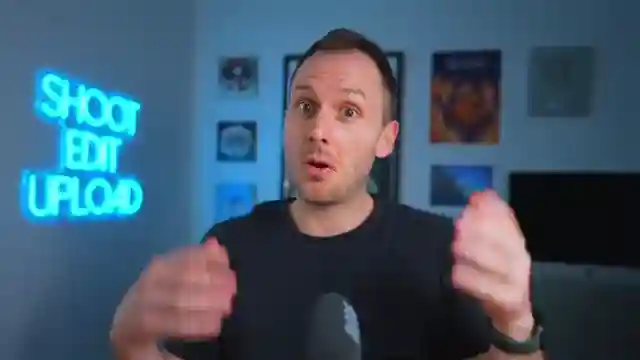
Image copyright Youtube
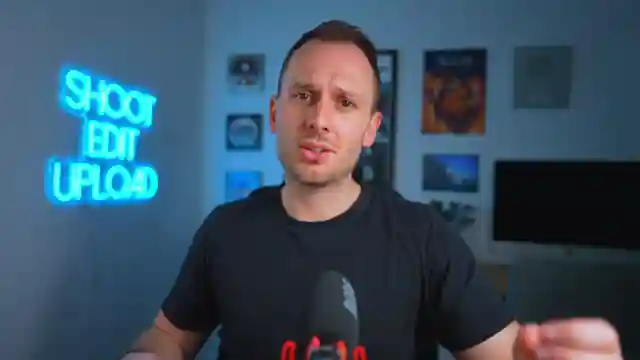
Image copyright Youtube

Image copyright Youtube
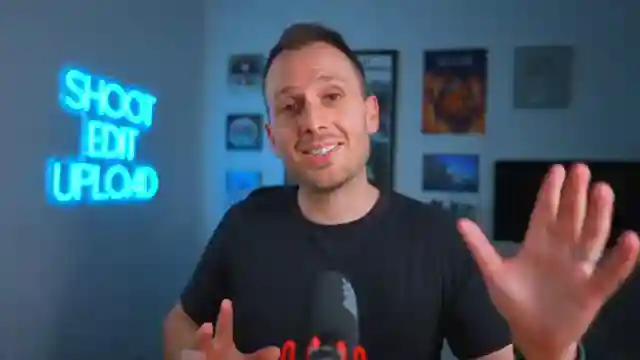
Image copyright Youtube
Watch Why Your YouTube Channel Is Failing (And How to Fix It) on Youtube
Viewer Reactions for Why Your YouTube Channel Is Failing (And How to Fix It)
Avoid long or no hook video introductions
Create concise, valuable content to keep viewers engaged
Avoid investing too much money in high-end gear as a beginner creator
Focus on providing solutions for audience problems over flashy production value
Importance of audio quality for YouTube videos
Create curiosity-invoking titles and thumbnails to attract viewers
Experimentation is key to finding success on YouTube
Start in a niche before branching out
Choose a monetization strategy specific to your goals
Some niches may find it challenging to come up with a hook
Related Articles

Master Cinematic Editing in Insta3 App: Keyframes, Transitions & More
Ben Claremont demonstrates editing a sequence in the new Insta3 app, guiding viewers on merging clips, trimming, keyframing, adding transitions, and enhancing with music and color correction. Learn to create cinematic videos with ease.

Elevate Your Insta360 Videos: Cinematic Color Grading Tips
Learn how to elevate your Insta360 videos with cinematic colors using free tools and expert tips from Ben Claremont. Discover the power of LUT packs, manual color correction, and DaVinci Resolve for professional-grade results. Master the art of color grading and transform your footage effortlessly.

Unlocking Hidden Insta360 App Features: A Comprehensive Tutorial
Discover hidden features in the Insta360 app version 2, including framing guides, proxy mode, navigation shortcuts, MultiView, photo-to-video conversion, color correction, and customizable export settings. Master the art of reframing shots with this detailed tutorial.

Mastering Insta360 X5: Shooting Modes Demystified
Explore the diverse shooting modes of the Insta360 X5 camera, including PureVideo for low light, InstaFrame for fixed perspectives, and Time-Lapse for stunning landscapes. Unleash your creativity with Bullet Time and Loop Recording modes for continuous capture.
