Mastering Insta360 X5: Shooting Modes Demystified

- Authors
- Published on
- Published on
In this riveting video by Ben Claremont, the man delves into the intricate world of the Insta360 X5 and its multitude of shooting modes. From the standard video mode for capturing epic 360-degree footage to the innovative PureVideo mode designed for low-light scenarios, the X5 proves to be a versatile beast. But wait, there's more! Enter InstaFrame, a mode that locks in a fixed-frame perspective straight out of the camera, eliminating the need for post-editing hassles. And let's not forget about the Time-Lapse mode, ideal for condensing time and capturing breathtaking landscapes in stunning resolution.
But that's not all, folks. The X5 also boasts the TimeShift mode, tailor-made for creating hyperlapse effects with ease, ensuring you can impress your audience without breaking a sweat. And who could overlook the adrenaline-inducing Bullet Time mode, where you swing the camera around like a maniac to achieve mind-blowing slow-motion shots? It's like a symphony of chaos and creativity, all in the palm of your hand. And for those moments when you're waiting for the perfect shot to unfold, Loop Recording and Road Mode step in to save the day, offering continuous recording without filling up your storage space.
As if that weren't enough, Ben Claremont guides viewers through the realm of 360 photo modes, showcasing the power of the standard photo mode, Interval mode for capturing individual shots, and Burst mode for snapping a flurry of photos in quick succession. And let's not overlook the Star-lapse mode, a niche gem for immortalizing star trails in the night sky. With each mode serving a distinct purpose, the Insta360 X5 emerges as a formidable tool for both seasoned photographers and adventurous enthusiasts alike.
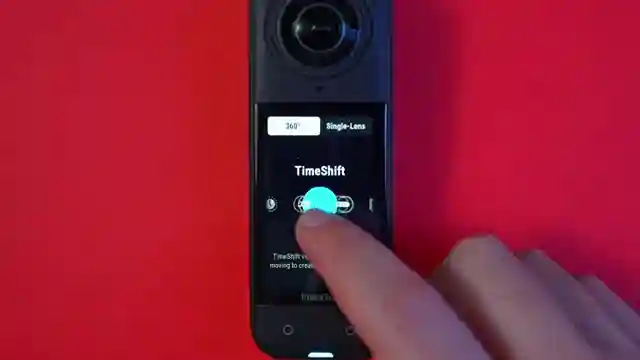
Image copyright Youtube

Image copyright Youtube
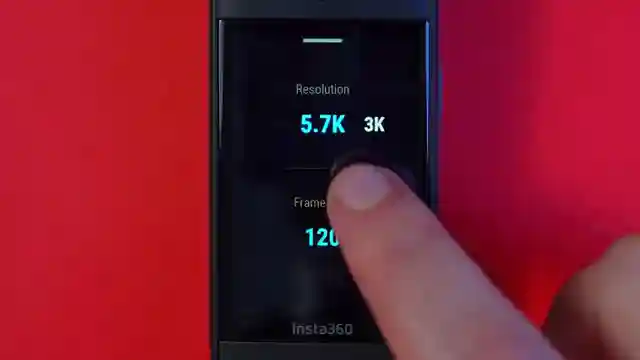
Image copyright Youtube

Image copyright Youtube
Watch EVERY Insta360 X5 Shooting Mode Explained on Youtube
Viewer Reactions for EVERY Insta360 X5 Shooting Mode Explained
Positive feedback on the video's explanation of shooting modes
Question about color grading option not showing up in Insta 360 app when shooting in 72MP
Related Articles

Master Cinematic Editing in Insta3 App: Keyframes, Transitions & More
Ben Claremont demonstrates editing a sequence in the new Insta3 app, guiding viewers on merging clips, trimming, keyframing, adding transitions, and enhancing with music and color correction. Learn to create cinematic videos with ease.

Elevate Your Insta360 Videos: Cinematic Color Grading Tips
Learn how to elevate your Insta360 videos with cinematic colors using free tools and expert tips from Ben Claremont. Discover the power of LUT packs, manual color correction, and DaVinci Resolve for professional-grade results. Master the art of color grading and transform your footage effortlessly.

Unlocking Hidden Insta360 App Features: A Comprehensive Tutorial
Discover hidden features in the Insta360 app version 2, including framing guides, proxy mode, navigation shortcuts, MultiView, photo-to-video conversion, color correction, and customizable export settings. Master the art of reframing shots with this detailed tutorial.

Mastering Insta360 X5: Shooting Modes Demystified
Explore the diverse shooting modes of the Insta360 X5 camera, including PureVideo for low light, InstaFrame for fixed perspectives, and Time-Lapse for stunning landscapes. Unleash your creativity with Bullet Time and Loop Recording modes for continuous capture.
