Insta 360 X5 Review: Upgrade for Virtual Tours

- Authors
- Published on
- Published on
In this riveting review, Ben Claremont delves into the tantalizing world of the Insta 360 X5, a camera that promises to revolutionize the realm of virtual tours. With a keen eye for detail and a thirst for honesty, Claremont cuts through the noise of sponsored reviews to deliver a raw and unfiltered assessment of this cutting-edge device. The X5 boasts upgraded sensors and simplified photo modes, making it a formidable contender in the competitive market of 360 cameras.
Through a meticulous comparison with its predecessors, the X4, 1 RS1, and the reigning champion Theta Z1, Claremont showcases the X5's prowess in dynamic range and sharpness. The camera's ability to capture vivid colors and intricate details sets it apart as a top choice for virtual tour enthusiasts seeking unparalleled image quality. From bustling cityscapes to serene interiors, the X5 shines in a variety of settings, showcasing its versatility and reliability in delivering stunning visuals.
With a nod to the X5's 72-megapixel photos, Claremont highlights the camera's superior clarity and reduced noise, cementing its position as a game-changer in the world of 360 photography. While the option for raw DNGs exists, Claremont's preference for the merged HDR results speaks volumes about the X5's ability to produce exceptional images with minimal post-processing. Overall, Claremont's resounding endorsement of the X5 as a must-have upgrade for virtual tour creators is a testament to the camera's unmatched performance and value in the ever-evolving landscape of photography and videography.

Image copyright Youtube

Image copyright Youtube
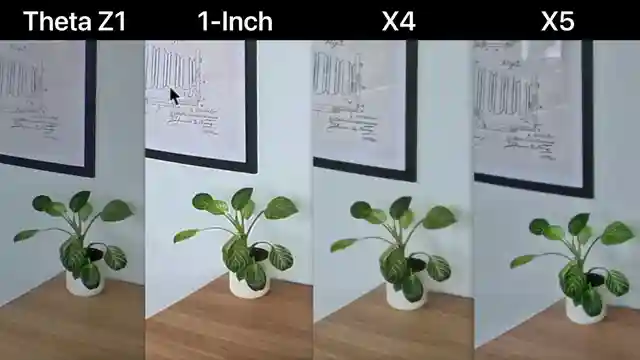
Image copyright Youtube

Image copyright Youtube
Watch Insta360 X5 for VIRTUAL TOURS: Upgrade or Not? on Youtube
Viewer Reactions for Insta360 X5 for VIRTUAL TOURS: Upgrade or Not?
Viewers appreciate the detailed comparison and insights on the Insta360 X5
Some are looking forward to more 360-related content on the channel
There are requests for comparisons with other cameras like the Qoocam 3 and XPhase Pro
Comments on the user-friendliness and features like Auto Exposure Bracketing in HDR mode
Appreciation for the review and real-world testing done by the creator
Related Articles

Master Cinematic Editing in Insta3 App: Keyframes, Transitions & More
Ben Claremont demonstrates editing a sequence in the new Insta3 app, guiding viewers on merging clips, trimming, keyframing, adding transitions, and enhancing with music and color correction. Learn to create cinematic videos with ease.

Elevate Your Insta360 Videos: Cinematic Color Grading Tips
Learn how to elevate your Insta360 videos with cinematic colors using free tools and expert tips from Ben Claremont. Discover the power of LUT packs, manual color correction, and DaVinci Resolve for professional-grade results. Master the art of color grading and transform your footage effortlessly.

Unlocking Hidden Insta360 App Features: A Comprehensive Tutorial
Discover hidden features in the Insta360 app version 2, including framing guides, proxy mode, navigation shortcuts, MultiView, photo-to-video conversion, color correction, and customizable export settings. Master the art of reframing shots with this detailed tutorial.

Mastering Insta360 X5: Shooting Modes Demystified
Explore the diverse shooting modes of the Insta360 X5 camera, including PureVideo for low light, InstaFrame for fixed perspectives, and Time-Lapse for stunning landscapes. Unleash your creativity with Bullet Time and Loop Recording modes for continuous capture.
